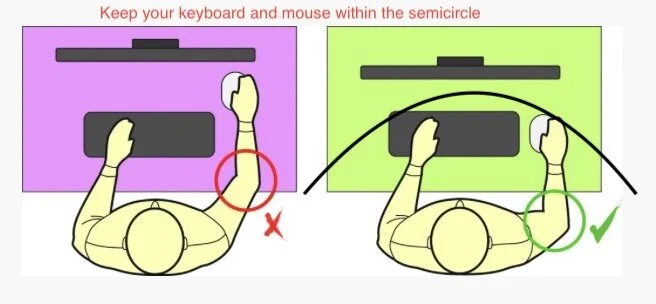We don’t recommend working from home like this…
How To Work From Home Pain Free
Many of you are now working at home due to the coronavirus pandemic restrictions. Some of you will have home offices and others of you will be sitting at your kitchen / dining room tables.
Sarah has written up some tips on how you can make your home office set up more ergonomic and try to prevent unnecessary aches and pains.
1. Sitting position:
Always sit your bottom to the back of any chair.
Knees and hips should be at a 90 degree angle and feet flat on the floor. If your feet are dangling, put something underneath to support them (big books / solid box).
You should sit 3 - 6 inches away from your desk. Clear any clutter from under the table so you can get in close.
Elbows bent to 90 degrees and close to the body.
Wrists should rest in neutral.
If you don’t have an ergonomic chair, you can roll up a small towel (not a cushion), put some tape around it to maintain the roll shape and place this into the small of your back to help maintain an upright posture. Or buy a lumbar support – see links below.
Your head should be straight, shoulders relaxed, and your line of vision should be at the top third of your screen.
2. Laptops:
If you are working off a laptop for long hours and you can afford a laptop stand, buy one now. Laptops were not designed for long periods of work and using one will cause pain long term as you have to look down. They can be as cheap as £15 and go up to £150 – see links below.
Place your screen on the stand and make sure your line of vision is in the top third of the screen.
If you have a lap top stand you will need a separate keyboard and mouse.
If you do not have any of the above and continue to work on laptop, take even more breaks - every 20 mins - and do some stretches.
3. Desktop Screen:
Your screen should be placed central to your body.
Screen height should be in the top third of your vision – if not stick some books underneath it.
4. Mouse and keyboards:
Keyboard should be placed central to the body, and at a height where the wrists remain in neutral and elbows at 90 degrees.
Mouse should sit close to the keyboard on whichever side is best.
You can use mouse and wrist rest if they help achieve this position.
Make sure your keyboard and mouse stay within the circle, as shown above.
Other top tips:
Take micro-breaks every 20 minutes: you should take a break and complete 20 seconds of micro movements. This could be shrugging the shoulders back, rotating your upper back from side to side, turning your neck side to side etc.
Documents should be placed at the same height as your computer screen - try using a document holder.
Allow your eyes to take a break from your screen by exercising them! Do this by focusing on objects in the distance regularly when you take a break from staring at your computer screen.
Use a head set instead of a handheld phone. Handheld devices should be used only for short durations with the upper limb supported, which will reduce the strain through the neck.
Handheld devices (phones, iPads, Kindles etc) should be held at eye level so to prevent strain on your neck from looking down for long periods.
Your office should be well lit and well ventilated, with no glare from lights or windows on your screens.
Stand hourly at a minimum.
If you stand for prolonged periods, this also causes fatigue and your arms are not supported, so standing desks are not necessarily better than sitting desks in general which is evidence based supported. The key is taking regular breaks from static postures.
Remote workstation assessments:
If your office set up is a pain in the neck (literally!), get in touch with us! We can do remote ergonomic assessments of your workstation set up to see how we can help you. We are currently offering these at £55 for a 30 minute session.
And of course, if you’re in need of a physio appointment, we’re also offering those remotely too, via online video or phone.
Buying links:
Lumbar / McKensie rolls – by on Amazon and how to use them – McKensie roll position.
Laptop stands – ebay – laptop stand or Posturite Stand – which doubles up as document holder.
We have worked with Posturite for over 15 years and they have very kindly offered all our patients a 25% discount on any products bought from them. If you are a patient of ours, please contact Chris at chrishollely@posturite.co.uk, quoting PHYSIOREMEDIES, to get a quotation.
Words by Sarah Lawson.